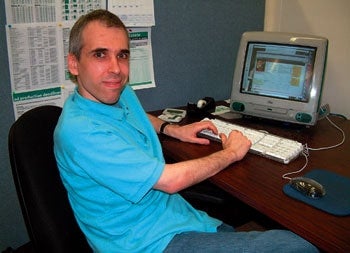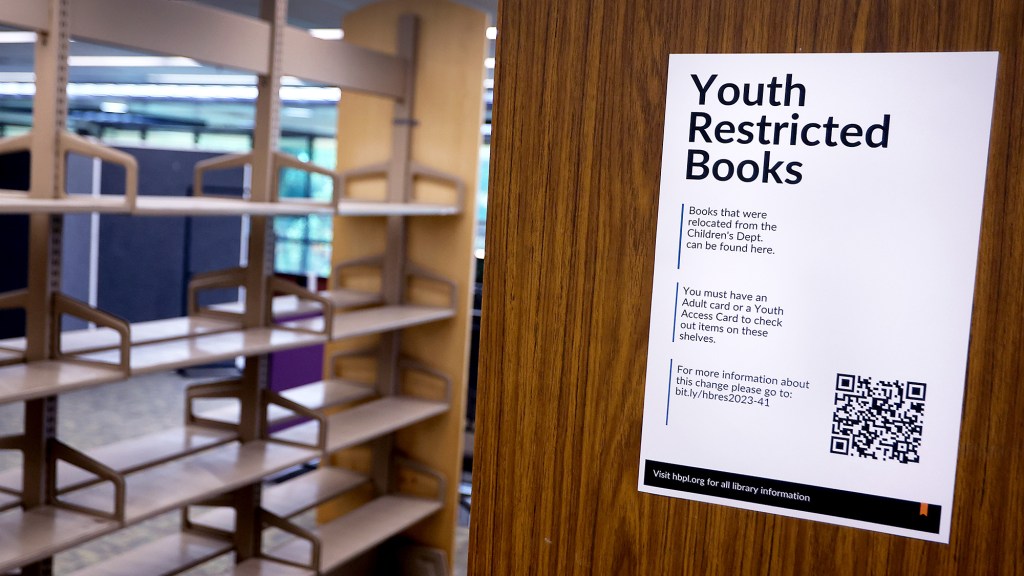NEW BRITAIN, CT—Catalog copywriter Roger Turlock knows all the keyboard combinations that execute a computer’s common commands, the Comfort Uniforms employee said yet again Tuesday.
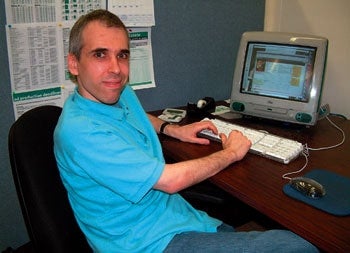
“You can just hit Command-P to print, you know,” Turlock, 38, told a coworker who had just gone through the labor-intensive process of printing via the word-processing application’s pull-down File menu. “Lot faster. Just Command at the same time as the letter P.”
“Command-Q to quit a program,” Turlock said to the air. “Command-X for cut. Command-C for copy. Command-V for paste. Those are biggies—Command-X, -C, and -V.”
Turlock not only knows the shortcut keys for Microsoft Word, Microsoft Explorer, and Outlook Express, the three programs he uses most frequently on his iMac at work, but also for the OS9 system software and a number of other programs on his home computer.
“It’s not that hard to learn,” Turlock said. “A lot of the keys are pretty much the same. In Explorer, if you hit Command-N, you’re going to get a new browser window. In Word or Excel, you’re going to get a new document, in Outlook Express a new message. In OS, it’ll be a new folder. See? Easy. Saves a lot of time. Command-N.”
Turlock said he is “more than willing” to teach those who have been too timid to seek out the shortcut knowledge independently.
“Command-F for find,” Turlock told human-resources secretary June Blise today after 1.5 seconds of scrolling had failed to produce his name on her screen. “Then just type ’Turlock’ and hit return. Really, you could just type ’T-U-R’ to find it even faster.”
“What’s ’Command’?” Blise asked.
“Sorry,” Turlock said. “Same as Open Apple. Microsoft isn’t going to want to say that dirty word, though, so on MS products it’s called the Command key.”
“What’s ’Open Apple’?” Blise asked.
Despite years of hearing questions like Blise’s, Turlock said he remains surprised by ignorance of basic key commands.
“I don’t know,” Turlock said. “They use the keyboard every day. You’d think they’d be curious about what F1 through F15 do. Those function keys aren’t up there for someone else, after all.”
Turlock insisted that his knowledge of all the shortcut keys, though an anomaly among his peers, is no special gift.
“It takes one second to learn a combo, then you have it,” Turlock said. “People use these commands every day, and for some reason they never learn the shortcut. Amazing. It’s so simple. Open Apple-S. Save. There you go. Done and done.”
“Take Command-W,” continued Turlock, in spite of a visible lack of interest among those present. “The same shortcut—that’s Command and W—will close a window in Word, and in Explorer…in Adobe Acrobat, in Quark [XPress]. I’m pretty sure it closes a window in Quark. I’d have to check on that one. I’ll check that out tonight at home.”
Turlock said he is “shocked” by how many people do not know about Command-Z, the shortcut to “undo typing,” or cancel the last action performed.
“Absolutely unbelievable,” Turlock said. “Command-Z has saved my butt so many times.”
While Turlock works on an Apple system, he said all of the “life-or-death combos” are available on every operating system.
“Roger is always saying, it’s just this key and this key with this key held down,” coworker Carlin Sampson said. “I think it’s simpler to just go into the menu.”
“But it’s not simpler,” Turlock said. “It’s just one motion. It takes time to grab the mouse and pull down the menu. You can just hit the key without lifting your hands from the keyboard.”
“Why wouldn’t I want to lift my hands off the keyboard?” Sampson asked.
In spite of its usefulness, much of Turlock’s advice will likely continue to go unheeded.
“You don’t even have to go to the manual, guys,” he said. “All the important ones are listed in the pull-down menu… Or hit the Help key to get a list… Or Command, question mark… Or you could look under the Help menu item on the right.”